Appearance
前端监控
前言
在开发过程中,我们通常会在本地环境中测试我们的应用,但是这并不能完全反映应用在真实环境中的表现。在真实环境中,我们的应用可能会面临各种各样的问题,例如性能问题、错误和用户体验问题等。
前端应用监控的重要性
- 先来看看用户故事
产品:紧急呼叫华斯!线上报错了,用户提交不了!
我:稍等~
...
我:emmm,我没复现到,要不让用户刷新一下试试?记得清一下缓存
产品:还是不行~
产品:我这边又可以的,真奇怪啊
我:...
1
2
3
4
5
6
7
8
9
10
11
12
13
2
3
4
5
6
7
8
9
10
11
12
13
在反复调试之后,确实发现了问题,虽然测试同事有一定的责任,但我们的代码里是可能存在一些潜在问题的,只是需要一些触发条件。
从用户反馈到找到问题,有时会花费我几个小时的时间
由此可见,如果我们有监控系统,将会大大节省排错的时间,同时也可以降低缺陷对业务产生的风险
Sentry介绍
Sentry是一个开源的错误监控和异常跟踪工具,它可以帮助开发人员在应用程序中及时发现和解决错误,保障应用程序的正常运行。以下是一些Sentry的特点和功能:
实时监控:Sentry可以实时监控应用程序中的错误和异常,并在出现问题时立即将错误信息发送给开发人员。
多平台支持:Sentry支持多种编程语言和平台,如Java、Python、JavaScript、Ruby、PHP等。无论您使用哪种语言或平台,Sentry都可以为您提供实时监控和报警。
数据可视化:Sentry提供了丰富的数据可视化功能,如错误和异常的时间分布、发生的位置、错误级别等。开发人员可以通过这些数据分析应用程序的问题,并找出解决方案
集成性强:Sentry可以与其他工具集成,如Slack、JIRA、GitHub等,使开发人员在出现问题时能够更快地进行响应和解决
安全性高:Sentry提供了安全性高的存储和传输方式,保障监控数据不会泄露或被恶意攻击者攻击
Sentry私有化部署
如果没有自己的服务器或者想体验一下,可以使用Sentry官方提供免费的io(https://sentry.io/welcome/)
官网推荐使用docker部署 https://github.com/getsentry/self-hosted
依赖环境:docker,docker-compose
官方推荐配置4C8G,好像2c8g也可以流畅运行,内存要保证8G否则可能部署之后打不开
如果需要使用https访问sentry并且使用域名访问,需要自己安装一个nginx的docker镜像,并做好相应的配置,因为sentry默认没有nginx.
Sentry收集的错误日志还是比较耗费磁盘资源的,需要定期关注服务器的磁盘使用情况并做好清理工作
创建项目
以 vue 项目为例

shell
# Using npm
npm install --save @sentry/vue
1
2
2
vue2 + webpack
javascript
import Vue from 'vue';
import Router from 'vue-router';
import * as Sentry from '@sentry/vue';
Vue.use(Router);
const router = new Router({
// ...
});
Sentry.init({
Vue,
dsn: '项目对应的dsn',
integrations: [
new Sentry.BrowserTracing({
routingInstrumentation: Sentry.vueRouterInstrumentation(router),
}),
new Sentry.Replay(),
],
// Performance Monitoring
tracesSampleRate: 1.0,
});
// ...
new Vue({
router,
render: h => h(App),
}).$mount('#app');
1
2
3
4
5
6
7
8
9
10
11
12
13
14
15
16
17
18
19
20
21
22
23
24
25
26
27
28
29
2
3
4
5
6
7
8
9
10
11
12
13
14
15
16
17
18
19
20
21
22
23
24
25
26
27
28
29
写一段错误代码验证效果
javascript
<template>
<div id="app">
<nav>
<router-link to="/">Home</router-link>
|
<router-link to="/about">About</router-link>
</nav>
<router-view />
</div>
</template>
<script lang="ts">
export default {
created() {
// 输出一个不存在的变量
console.log(sentry)
},
}
</script>
1
2
3
4
5
6
7
8
9
10
11
12
13
14
15
16
17
18
19
2
3
4
5
6
7
8
9
10
11
12
13
14
15
16
17
18
19
在sentry后台查看已上报错误

查看错误详情 
上传sourceMap到sentry
为了方便查看具体的报错内容,我们需要上传
sourceMap到sentry平台。可以通过sentry-cli通过命令行的方式来上传source-map,但是需要手动上传。也可以采用webpack-plugin这个插件,可以在build的同时自动上传source-map。本文采用自动上传策略
javascript
// vue.config.js
const SentryCliPlugin = require('@sentry/webpack-plugin')
module.exports = {
// 打包完上传到sentry之后在删除,不要把sourcemao传到生产环境
productionSourceMap: process.env.NODE_ENV !== 'development',
configureWebpack: config=> {
if (process.env.NODE_ENV !== 'development') {
config.plugins.push(
new SentryCliPlugin({
include: './dist/js', // 只上传js
ignore: ['node_modules', 'webpack.config.js'],
ignoreFile: '.sentrycliignore',
release: process.env.SENTRY_VERSION || '0.0.1', // 版本号,每次都npm run build上传都修改版本号 对应main.js中设置的Sentry.init版本号
cleanArtifacts: true, // Remove all the artifacts in the release before the upload.
// URL prefix to add to the beginning of all filenames. Defaults to ~/ but you might want to set this to the full URL. This is also useful if your files are stored in a sub folder. eg: url-prefix '~/static/js'
urlPrefix: '~/js', // 线上对应的url资源的相对路径 注意修改这里,否则上传sourcemap还原错误信息有问题
// urlPrefix: 关于这个,是要看你线上项目的资源地址,比如,你前端访问页面是 http://test.com/test1/#/login, 同时你的资源地址是 http://test.com/test/static/js/app.xxxxxx.js,那么, 你的 urlPrefix: "~/test/"(注意:非 ip 地址 test1)
// 怎么看资源地址呢, 例如谷歌浏览器, F12控制台, 或者去Application里面找到对应资源打开
}),
)
}
},
}
1
2
3
4
5
6
7
8
9
10
11
12
13
14
15
16
17
18
19
20
21
22
23
24
25
2
3
4
5
6
7
8
9
10
11
12
13
14
15
16
17
18
19
20
21
22
23
24
25
在项目根目录创建.sentryclirc
[auth]
token=填入控制台创建的TOKEN
[defaults]
url=sentry部署的地址
org=填入控制台创建的组织名称
project=填入控制台创建的项目名称
1
2
3
4
5
6
7
2
3
4
5
6
7
最后不要忘了main.js加上版本号
javascript
Sentry.init({
app,
dsn: '项目对应的dsn',
integrations: [
new Sentry.BrowserTracing({
routingInstrumentation: Sentry.vueRouterInstrumentation(router),
}),
new Sentry.Replay(),
],
// Performance Monitoring
tracesSampleRate: 1.0, // Capture 100% of the transactions, reduce in production!
release: process.env.SENTRY_VERSION, // 版本号
});
1
2
3
4
5
6
7
8
9
10
11
12
13
14
2
3
4
5
6
7
8
9
10
11
12
13
14
执行项目打包命令,即可把js下的sourcemap相关文件上传到sentry
shell
npm run build
1
Vue3 + Vite
shell
npm i vite-plugin-sentry -D
1
除了vite的插件配置,其余的步骤同上
javascript
import { defineConfig } from 'vite'
import vue from '@vitejs/plugin-vue'
import viteSentry from 'vite-plugin-sentry'
const sentryConfig = {
configFile: './.sentryclirc',
release: process.env.SENTRY_VERSION || '0.0.1', // 版本号,每次都npm run build上传都修改版本号
deploy: {
env: 'production',
},
skipEnvironmentCheck: true, // 可以跳过环境检查
sourceMaps: {
include: ['./dist/assets'],
ignore: ['node_modules'],
urlPrefix: '~/assets', // 注意这里设置正确,否则sourcemap上传不正确
},
}
// https://vitejs.dev/config/
export default defineConfig({
plugins: [
vue(),
process.env.NODE_ENV === 'production' ? viteSentry(sentryConfig) : null,
],
build: {
sourcemap: process.env.NODE_ENV === 'production',
},
})
1
2
3
4
5
6
7
8
9
10
11
12
13
14
15
16
17
18
19
20
21
22
23
24
25
26
27
28
2
3
4
5
6
7
8
9
10
11
12
13
14
15
16
17
18
19
20
21
22
23
24
25
26
27
28
查看控制台sourcemap解析的效果

总结
通过在应用中添加Sentry的客户端SDK来实现前端应用监控,我们可以监控应用中的错误,并提供详细的错误信息,例如错误类型、堆栈跟踪和环境信息等。这可以帮助我们及时发现并解决应用中的错误,提高应用的质量和稳定性。最重要的是,再也不怕产品来找我了
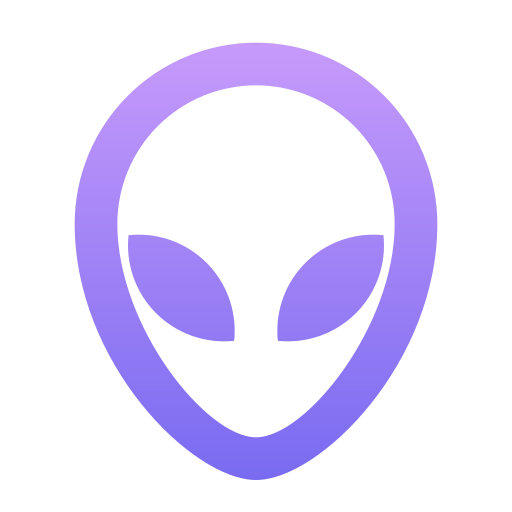 华斯的博客
华斯的博客